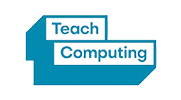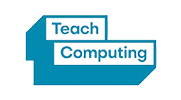- Hits: 1800
Geocaching Video Guide
We made this guide with Mrs Gibson at Eldwick Primary School. You can loan our geocaching equipment by booking online here.
We made this guide with Mrs Gibson at Eldwick Primary School. You can loan our geocaching equipment by booking online here.
Please click on the icons below or the links on the left hand side menu to see our wide range of videos to support the curriculum
| Audio | Computing Lead | Computer Science | Cropping Images |
| G Suite and Chromebooks | Green Screen | iPad Tutorials | Presentation Tools |
| Programming With Kodu | Programming With Scratch (older guides for Scratch 2) | Make a Frogger game with Scratch | Stop Motion Animation |
| |
|||
| Infographics | Create Instructional Videos | Tools for collaboration |
Modelling Strand Context: Using modelling we can investigate various different scenarios to help us to solve problems. Simulation can help us to try various virtual solutions to a problem i.e. an aircraft pilot can practise landing a virtual aircraft without risking harm to anyone on a real one. Examples include using a spreadsheet to experiment with ‘what if’ business scenarios, a surgeon performing a virtual heart operation, a fashion designer dressing a virtual avatar, a builder designing a virtual kitchen etc. The main advantage is that this level of abstraction allows us to be able to try lots of different solutions over and over again before committing to its more serious or dangerous real world application.
If you are a Curriculum Innovation subscriber school and you have a website login, please login at the top of this page and the scheme of work documentation will appear to the right. If you do not have a website login click here to contact the Curriculum Innovation team.
Click on the image below to download a sample planning document.
Resources for delivering the Modelling Strand can be found here
Data Handling Strand Context: Raw data (or unprocessed information) can be represented in ways that are meaningful and can be communicated easily. For instance, a poll or survey can contain data from respondents that can be processed and analysed to become a report. The report becomes the information, which can sometimes be understood more easily if it is visual and not too detailed. Examples of this might be lists, graphs, pictograms or infographics.
If you are a Curriculum Innovation subscriber school and you have a website login, please login at the top of this page and the scheme of work documentation will appear to the right. If you do not have a website login click here to contact the Curriculum Innovation team.
Click on the image below to download a sample planning document.
Resources to support the delivery of the Data Handling Strand can be found here
Sound and Music Strand Context: Many musical instruments (some digital), human voices and recording devices can be used to create and capture sounds. Audio editors can be used to compose record, edit, manipulate and enhance human voice and audio. Layers can be used to create symphonies, multi-tracks and special effects. Sound can establish mood, exaggerate actions, build suspense and add realism to presentations and movies (Note: very little background noise in a movie is recorded on location. The vast majority of background noises such as footsteps, traffic etc are added afterwards in a studio using special effects and often using props). The final soundtrack and final cut can be mixed and edited very carefully using a Digital Audio Workstation and Video Editing Suite.
If you are a Curriculum Innovation subscriber school and you have a website login, please login at the top of this page and the scheme of work documentation will appear to the right. If you do not have a website login click here to contact the Curriculum Innovation team.
Click on the images below to download a sample planning document.
Resources to support the Sound and Music Strand are here
The Curriculum Innovation consultants are experts in their field with many years of primary school teaching experience. The team delivers high-quality training and support to schools and other partners in Bradford and the local region. We have a national reputation for leading innovation in the education sector. Besides having specialist knowledge of the Computing Curriculum we also have an impressive track record of raising attainment across the curriculum through the effective use of new and emerging technologies. All consultants are qualified Online Safety Mark Assessors, CEOP Ambassadors, and Into Film CPD Practitioners.
We work in close partnership with schools, communities and local businesses as well as a range of regional and national organisations. We are passionate about the safe, responsible, legal and effective use of connected technologies to encourage lifelong learning through developing successful pedagogies and practice in education and the local communities.